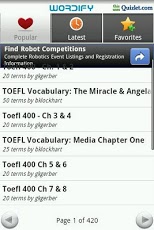Wordify TOEFL (+10000 Words) 1.1
Free Version
Publisher Description
Study and memorize TOEFL words much faster than ever ! Wordify asks you the set of words, till you know each one correctly. If you guess a word wrong, it asks you again.The source is the greatest flashcard base 'Quizlet'. You can add your words on quizlet.com and study them in Wordify.Attention!!! Wordify is not a "Flash Card" app. Wordify provides much more than a flash card. So, please, do not confuse Wordify with any Flash Card app.The free version has ads, but if you like the game, please buy the full version as you get rid of ads and support our future work on Wordify.Very special thanks to quizlet.com's developers for such a perfect product plus opening API without limits.Usage Details:You can reach word sets either by categories or searching them. When you click on a word set, the game begins. At each step Wordify gives you a word and you try to select the best choice over 4 alternative meaning. When you answer wrong, it asks you again later. After you answer all words correct, the set will be displayed in blue color. Also you can add word-set to your favorites set, by clicking on star. To add your own words, you can form word-sets on quizlet.com, and reach them on Wordify by searching.
About Wordify TOEFL (+10000 Words)
Wordify TOEFL (+10000 Words) is a free app for Android published in the Other list of apps, part of Education.
The company that develops Wordify TOEFL (+10000 Words) is Andronom Team. The latest version released by its developer is 1.1. This app was rated by 1 users of our site and has an average rating of 3.0.
To install Wordify TOEFL (+10000 Words) on your Android device, just click the green Continue To App button above to start the installation process. The app is listed on our website since 2012-01-04 and was downloaded 299 times. We have already checked if the download link is safe, however for your own protection we recommend that you scan the downloaded app with your antivirus. Your antivirus may detect the Wordify TOEFL (+10000 Words) as malware as malware if the download link to app.andronom.wordifyToefl is broken.
How to install Wordify TOEFL (+10000 Words) on your Android device:
- Click on the Continue To App button on our website. This will redirect you to Google Play.
- Once the Wordify TOEFL (+10000 Words) is shown in the Google Play listing of your Android device, you can start its download and installation. Tap on the Install button located below the search bar and to the right of the app icon.
- A pop-up window with the permissions required by Wordify TOEFL (+10000 Words) will be shown. Click on Accept to continue the process.
- Wordify TOEFL (+10000 Words) will be downloaded onto your device, displaying a progress. Once the download completes, the installation will start and you'll get a notification after the installation is finished.